12.4 Styles Timelapse
2022. 9. 23. 14:20ㆍReact/ReactJS로 영화 웹 서비스 만들기
다음과 같이 스타일을 입혀보자.
Movie.js
import React from "react";
import PropTypes from "prop-types";
import "./Movie.css";
function Movie({ year, title, summary, poster, genres }) {
return (
<div className="movie">
<img src={poster} alt={title} title={title} />
<div className="movie__data">
<h3 className="movie__title">{title}</h3>
<h5 className="movie__year">{year}</h5>
<ul className="movie__genres">
{genres.map((genre, index) => (
<li key={index} className="genres__genre">
{genre}
</li>
))}
</ul>
<p className="movie__summary">{summary}</p>
</div>
</div>
);
}
Movie.propTypes = {
id: PropTypes.number.isRequired,
year: PropTypes.number.isRequired,
title: PropTypes.string.isRequired,
summary: PropTypes.string.isRequired,
poster: PropTypes.string.isRequired,
genres: PropTypes.arrayOf(PropTypes.string).isRequired,
};
export default Movie;App.js
import React from "react";
import axios from "axios";
import Movie from "./Movie";
import "./App.css";
class App extends React.Component {
state = {
isLoading: true,
movies: [],
};
getMovies = async () => {
const {
data: {
data: { movies },
},
} = await axios.get(
"https://yts-proxy.now.sh/list_movies.json?sort_by=rating"
);
this.setState({ movies, isLoading: false });
};
componentDidMount() {
this.getMovies();
}
render() {
const { isLoading, movies } = this.state;
return (
<section className="container">
{isLoading ? (
<div className="loader">
<span className="loader__text">Loading...</span>
</div>
) : (
<div className="movies">
{movies.map((movie) => (
<Movie
key={movie.id}
id={movie.id}
year={movie.year}
title={movie.title}
summary={movie.summary}
poster={movie.medium_cover_image}
genres={movie.genres}
/>
))}
</div>
)}
</section>
);
}
}
export default App;
App.css
*{
box-sizing: border-box;
}
body{
margin: 0;
padding: 0;
font-family: -apple-system, BlinkMacSystemFont, "Segoe UI", Roboto, Oxygen,
Ubuntu, Cantarell, "Open Sans", "Helvetica Neue", sans-serif;;
background-color: #eff3f7;
height: 100%;
}
html, body, #root, .container {
height: 100%;
display: flex;
justify-content: center;
}
.loader {
width: 100%;
height: 100%;
display: flex;
justify-content: center;
align-items: center;
}
.movies {
display: flex;
justify-content: space-between;
align-items: flex-start;
flex-wrap: wrap;
padding: 50px;
padding-top: 70px;
width: 80%;
}
.movies .movie {
width: 45%;
background-color: white;
margin-bottom: 70px;
display: flex;
align-items: flex-start;
justify-content: space-between;
font-weight: 300;
padding: 20px;
border-radius: 5px;
color: #adaeb9;
box-shadow: 0 13px 27px -5px rgba(50, 50, 93, 0.25),
0 8px 16px -8px rgba(0, 0, 0, 0.3), 0 -6px 16px -6px rgba(0, 0, 0, 0.025);
}
.movie .movie__title, .movie .movie__year {
margin: 0;
font-weight: 300;
}
.movie .movie__title {
margin-bottom: 5px;
font-size: 24px;
color: #2c2c2c;
}
.movie .movie__genres {
list-style: none;
padding: 0;
margin: 0;
display: flex;
margin: 5px 0px;
}
.movie__genres li, .movie .movie__year {
margin-right: 10px;
font-size: 14px;
}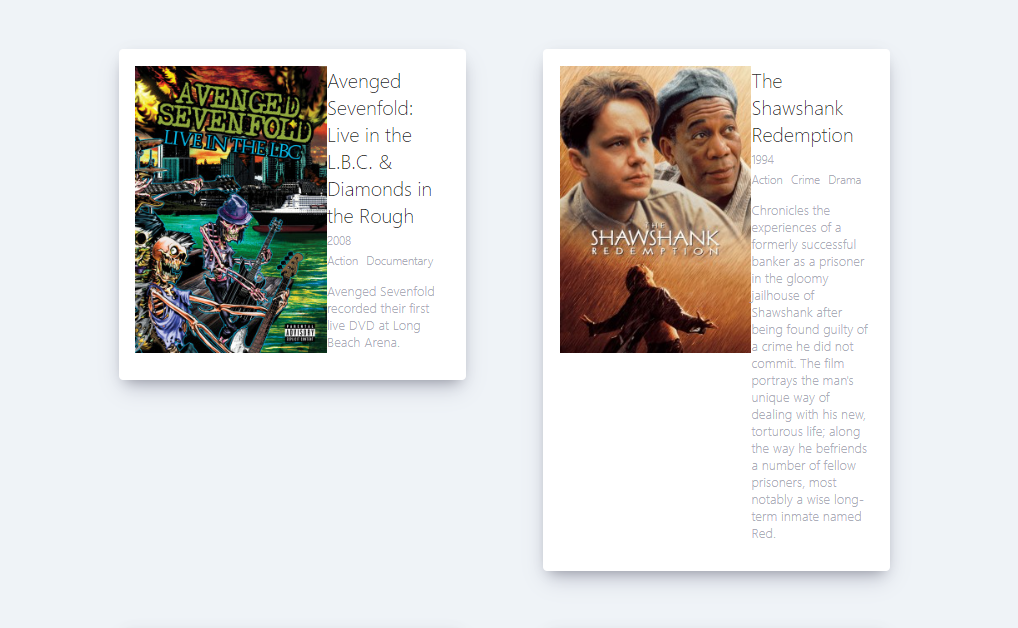
'React > ReactJS로 영화 웹 서비스 만들기' 카테고리의 다른 글
| 13.0 Deploying to Github Pages (0) | 2022.09.23 |
|---|---|
| 12.5 Cutting the summary (0) | 2022.09.23 |
| 12.3 Adding Genres (0) | 2022.09.23 |
| 12.2 Styling the Movies (0) | 2022.09.23 |
| 12.1 Rendering the Movies (2) | 2022.09.23 |